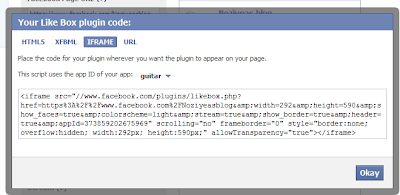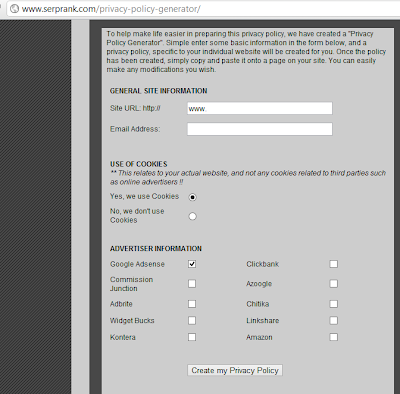Hello good people.Today i am going to guide you on "How To Root LG Optimus L9".as we know LG Optimus L series is going really well.this LG optimus L9 with good camera and processor.so before starting the root process we have some requirements.
Requirements.
1. Backup all your important data.
2. We need to Enable USB Debugging.Go to Settings > Manage Application > Development >USB Debugging.Click the check box.
3. Maintain battery charge more than 60% .
Requirements.
1. Backup all your important data.
2. We need to Enable USB Debugging.Go to Settings > Manage Application > Development >USB Debugging.Click the check box.
3. Maintain battery charge more than 60% .
4. We need to have BootLoader to be Unlocked.
5. Download USB drivers for LG Optimus L9 .
6. Download root files Root Package and RunMe.txt
7. We need to have Bootloader unlocked.if not,Unlock it here.
Procedure.
Step 1. After you have downloaded Root package and Runme.txt copy it to your computer.and extract "Root Package"
Step 2. Now rename "RunMe.txt" to "RunMe.bat" and paste it on the extracted folder.
Step 3. Now inside this folder Open "RunMe.bat" and click 1 to select "Normal Mode"
Step 4. Now when you Open it you will get a prompt.now click "Restore my data" this will send the superuser to your device.
Step 5.Now your phone is successfully rooted.to use the superuser we first need to download SuperUser and Busybox from playstore for free.
Now you have successfully rooted your phone.